Here, I have explained this steps in Chrome,other browsers also follow an almost same pattern to do these things.
Delete cache and history
First of all I will explain what is Cache??
It is some pages which are already saved by the browser and they are used more so browser display them directly to save time. But this will keep busy your browser to searching those cache files and that's why deleting cache will improve browser speed.
Deleting history does the same thing to improve browser speed. This will delete all the cookies,history,saved passwords.,etc.
Open minimum number of tabs
This is the most common thing we do while browsing,generally we deal with multiple sites, and we open facebook,email,movies sites,songs downloading sites at a time. Opening multiple sites creates multiple processes in the computer, and that will create much burden on processor. Thus your browser becomes slow. So always try to avoid this and open minimum number of tabs.
Use minimum add-ons or extensions
These are some extra gadgets of browser which helps us improving surfing experience and they are helpful in some works.
In Chrome it is called 'extension' and in Firefox it is called 'add-on' . So there is not any other difference between them.
In Chrome it is called 'extension' and in Firefox it is called 'add-on' . So there is not any other difference between them.
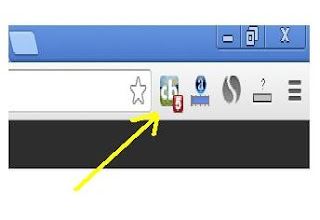 |
| extensions in chrome |
These extensions are helpful, but they consume lot of memory in RAM, and they create multiple individual processes for them and that is unnecessary thing. Thus try to uninstall unneeded extensions and save memory.
I had these ideas for this,if you have another ideas then comment them on this post or send me so I can share them with others also.












0 comments:
Post a Comment